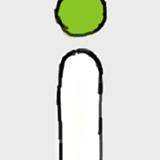THE AUTO DEALER'S GUIDE TO MAKING MONEY WITH E-COMMERCE
<p><img src="https://s26.postimg.cc/6lgccfx0p/ecommerce-autodealers.jpg" alt="" width="606" height="404" /></p> <p>As the move online becomes inevitable for car dealerships, having a sound e-commerce strategy and proper mechanisms to execute on it is critical. It all starts with your website and the content you provide. In this post we’ll focus on how you can use pricing and design to improve conversions.</p> <ol> <li>Name Your Actual Price</li> </ol> <p>The great things about adding ecommerce to your site is that it catches all buyers that view your website. The first thing a buyer is going to look at after deciding on a vehicle or category of vehicles is price. Give them what they want; real prices and relevant details.</p> <p>If you have MAP pricing issues, simply ask the prospective buyer for some lead info and then automatically reveal the new price. What matters I your ability to establish trust with the buyer and easily communicate value. With an online buying solution in place this is as easy as turning a key </p> <ol start="2"> <li>Streamline Your Site</li> </ol> <p>Every little detail can affect your sales numbers, from interface to language on your CTA’s. Customers need to feel comfortable looking at every page of your site and understand the purpose of each page. Get rid of cheesy and unnecessary pop-ups and “fluffs”. Make the pages easy to understand and drive the customer’s attention to the information they seek. Every second they’re trying to figure out what something means is a second they ‘re not using to evaluate a purchase. </p> <p> 3. Grab Your Customer's Attention</p> <p>Website traffic in ecommerce is very predictable. The best advertisers will tell you that their numbers are very consistent. Spend X dollars and expect Y visitors. As soon as you figure out what type of customers to target and narrow down your ideal buyer profile, you need something to grab their attention in order to make them convert. Displaying clear, relevant information and a design that highlights the information the customer seeks is key.</p> <p>Put a real photos of actual vehicles your have in your lot in your ads. Remove unnecessary clutter and calls to actions. Your online ad should perform one task only, namely getting the customer to click on to your website to learn more about the vehicle. Highlight savings and pricing information and leave out everything else asides form the name of your dealership.</p> <p> 4. Train Your Team</p> <p>As any car salesperson knows, the sale isn't fully complete until the customer drives happily off the lot with his or her new car. The very moment a lead fills out a form or a customer completes online checkout, a BDC rep should be reaching out to follow up.</p> <p>Most dealerships already have an effective follow-up cadence set up for leads, but how should we treat online orders? The first step is understanding that leads and online orders are different. Online orders are full-on sales and the BDC team needs to respond accordingly when and order comes in. Unlike a lead, where you typically call or email saying "Hey, I heard you were interested in a (insert brand and make)", you need to treat an online order as an actual purchase. Call the customer within 3 minutes of placing the order and congratulate them on the purchase. Ask for any additional information you need to complete the sales, such as a copy of their driver's license, proof of insurance, VIN and photos of their trade-in if they have one and make sure they bring their old car to the dealership when they pick up their newly purchased vehicle. Have the new car waiting in front of dealerships with a bow on it (ok...the bow is optional, but it won't hurt) when the customer comes to pick it up an voilà; you've sold a car! </p>